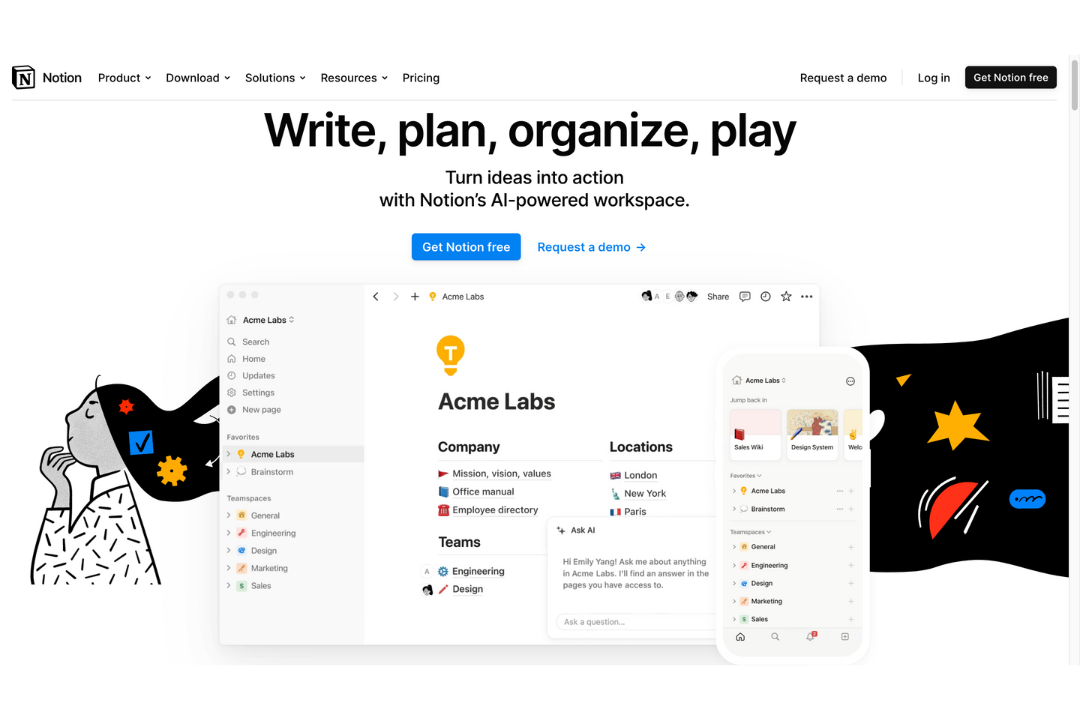
Are you seeking a versatile tool to boost productivity and streamline team collaboration? Look no further than Notion, the all-in-one workspace revolutionizing how individuals and teams organize information and manage projects. This post will explore Notion and why it might be the perfect addition to your digital toolkit.
What is Notion?
Notion is a powerful productivity platform combining note-taking, project management, wikis, and databases into a flexible workspace. With its rich features and customizable interface, Notion offers a unique solution for personal and professional organizations.
Key Features of Notion:
- Versatile note-taking and document creation
- Customizable databases for structured information
- Project and task management tools
- Wiki and knowledge base capabilities
- Collaborative workspaces for teams
- Customizable templates and layouts
- Cross-platform accessibility (web, desktop, and mobile)
10 Compelling Reasons to Use Notion
- Centralize Your Information
Notion is a hub for all your notes, documents, projects, and knowledge. Say goodbye to scattered information across multiple apps! - Unmatched Flexibility
With Notion’s modular building blocks, you can create custom workspaces tailored to your needs. - Seamless Collaboration
Share and collaborate in real-time with team members, making it ideal for remote work and distributed teams. - Powerful Organization
Utilize Notion’s database and linking features to keep your information structured and interconnected. - Boost Productivity
From project management to to-do lists, Notion offers tools to enhance personal and team productivity. - Endless Customization
Take advantage of templates, layouts, and integrations to create a workspace that works for you. - Access Anywhere
With web, desktop, and mobile apps, your information is always at your fingertips. - Cost-Effective Solution
Notion offers a generous free plan and reasonable pricing for advanced features, making it accessible for individuals and teams of all sizes. - Replace Multiple Tools
Consolidate your workflow by replacing separate notes, tasks, and wiki tools with Notion’s all-in-one platform. - Visual Organization
Use Kanban boards, galleries, and other visual elements to organize your information in a way that makes sense to you.
Ideal Use Cases for Notion:
- Personal knowledge management
- Team collaboration and project management
- Creating internal wikis and documentation
- Building custom productivity systems
In conclusion, Notion’s flexibility and comprehensive feature set make it an attractive option for anyone looking to centralize their work and information. By replacing multiple disconnected tools with a single, robust platform, Notion can help streamline your workflow and boost overall productivity.
Have you tried Notion? Share your experiences in the comments below!